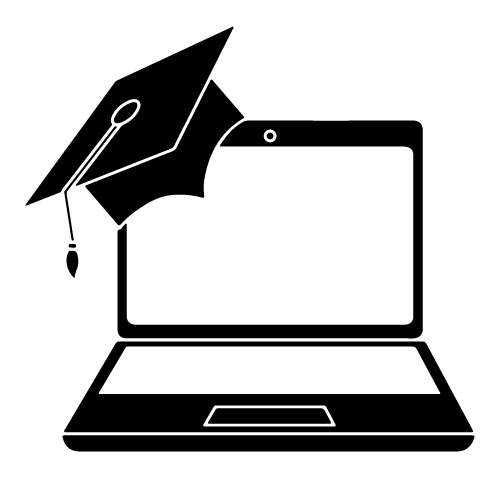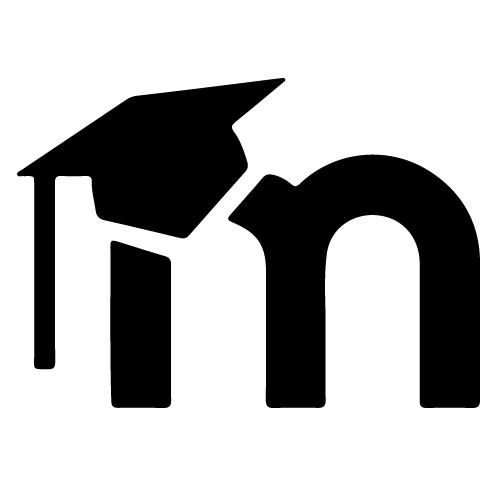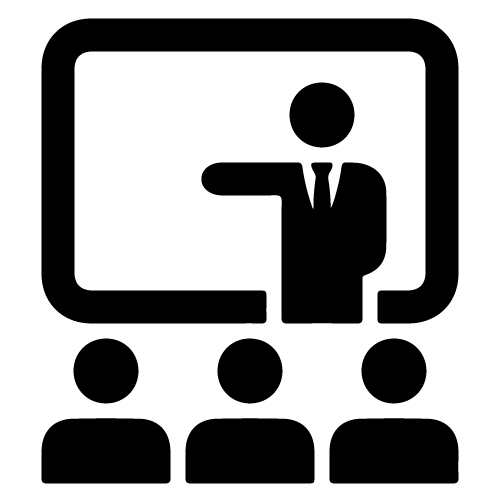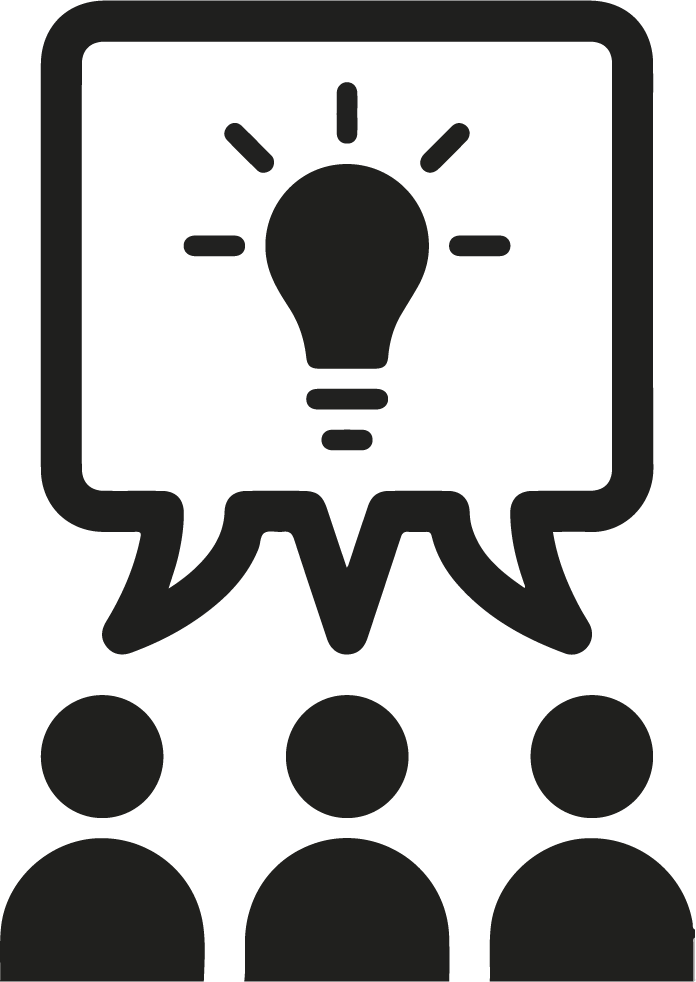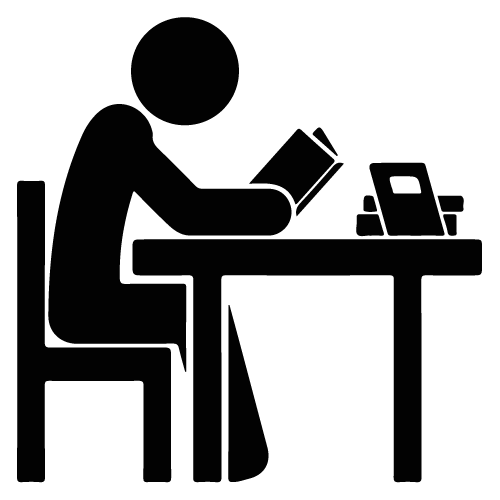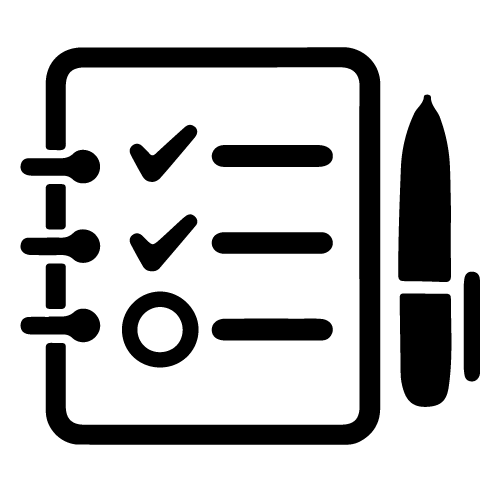Introduction
Learning online may be a completely new experience for many of you. As such, we want to make sure that you are in the best position for this approach and know what is expected of you. For those that have already experienced this approach then look at this as a refresher and a reminder of best practice.
As you may have experienced already, a significant amount of teaching this year is going to be delivered in a variety of different ways. There will be live sessions, pre-recorded sessions, online activities, group discussions, and interactive tutorials.
This blended approach means that we are using technology to create inclusive and engaging learning activities, and then use live or face-to-face sessions to build upon your knowledge and understanding. It means that you are a more active participant in your own learning and we will be actively encouraging a partnership approach to this to ensure the student voice is heard.
Below we are going to look at some of the main approaches being used, and the tools that will help you get the most out of your studies.